随着百度等搜索引擎对图像优化的重视程度日益提升,为网站图片添加ALT属性已成为优化过程中的一个关键步骤。ALT属性在HTML中用于提供图片的文字描述,主要作用是在图片无法正常显示时,为用户提供替代文本,同时也有助于搜索引擎更好地理解图片内容,从而提高网站的搜索排名和用户体验。
当图片加载失败或用户使用屏幕阅读器等辅助技术访问网页时,ALT属性提供的文字描述可以起到重要的补充作用。此外,良好的ALT属性还有助于提高网站的无障碍访问性,确保所有用户都能获取到页面上的信息。
教程:
请将下面的代码复制粘贴到/inc/functions/functions.php文件里面
第一种代码:
/** 自动给图片添加Alt标签 */
function image_alt_tag($content){
global $post;preg_match_all('/<img (.*?)\/>/', $content, $images);
if(!is_null($images)) {foreach($images[1] as $index => $value)
{
$new_img = str_replace('<img', '<img alt="'.get_the_title().'-'.get_bloginfo('name').'"', $images[0][$index]);
$content = str_replace($images[0][$index], $new_img, $content);}}
return $content;
}
add_filter('the_content', 'image_alt_tag', 99999);
/** 自动给图片添加Alt标签www.6x66.cn */第二种代码
/** 图自动加alt和title标签属性 */
function image_alt_tag($content){
global $post;preg_match_all('/<img (.*?)\/>/', $content, $images);
if(!is_null($images)) {foreach($images[1] as $index => $value)
{$new_img = str_replace('<img', '<img alt="'.get_the_title().'-'.get_bloginfo('name').'" title="'.get_the_title().'_'.get_bloginfo('name').'"', $images[0][$index]);
$content = str_replace($images[0][$index], $new_img, $content);}}
return $content;
}
add_filter('the_content', 'image_alt_tag', 99999);
/** 自动给图片添加alt和title标签www.6x66.cn */两种代码都可行,自己选择适合那种,都是不会影响你正常的给图片添加“替代文本”的操作。
© 版权声明
文章版权归作者所有,未经允许请勿转载。
THE END







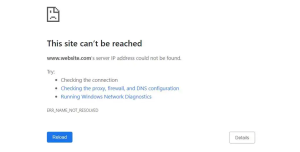





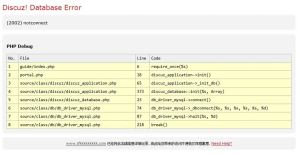








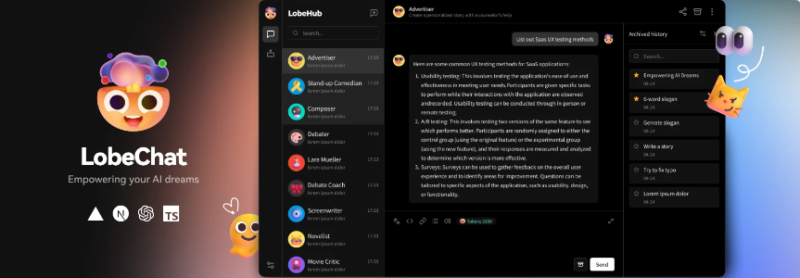




















暂无评论内容