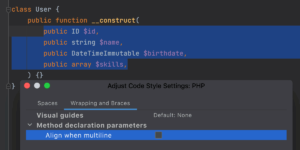内容目录
在现代Web应用程序中,缓存是提高性能和降低数据库负载的重要组成部分。Spring Boot作为一个流行的Java开发框架,提供了对Redis缓存的强大支持,使开发人员能够轻松地集成和使用缓存功能。本文将深入探讨Spring Boot中的Redis缓存,包括它的工作原理、配置和最佳实践。
![图片[1]-深入了解Spring Boot中的Redis缓存-连界优站](http://www.6x66.cn/wp-content/uploads/2023/09/image-325.png)
Redis缓存是什么?
Redis是一个开源的内存数据库,广泛用于缓存和数据存储。在Spring Boot中,可以使用Redis作为缓存提供程序,将常用的数据存储在内存中,以提高应用程序的响应时间和性能。Redis的快速访问速度和支持丰富的数据结构使其成为一个理想的缓存选择。
集成Redis缓存
添加Redis依赖
首先,在您的Spring Boot项目中,您需要添加对Spring Data Redis的依赖。您可以在pom.xml文件中添加以下依赖:
<dependency>
<groupId>org.springframework.boot</groupId>
<artifactId>spring-boot-starter-data-redis</artifactId>
</dependency>配置Redis连接
接下来,您需要配置Redis连接信息,包括主机、端口和密码等。您可以在application.properties或application.yml文件中添加以下配置:
spring.redis.host=your_redis_server_host
spring.redis.port=your_redis_server_port
spring.redis.password=your_redis_server_password开启Redis缓存
要启用Spring Boot中的Redis缓存,只需在应用程序的入口类上添加@EnableCaching注解:
@SpringBootApplication
@EnableCaching
public class MyApplication {
public static void main(String[] args) {
SpringApplication.run(MyApplication.class, args);
}
}使用Redis缓存
一旦配置和启用了Redis缓存,您可以在Spring Bean中使用@Cacheable、@CachePut和@CacheEvict等注解来定义缓存行为。以下是一些示例用法:
使用@Cacheable注解缓存方法结果
@Service
public class MyService {
@Cacheable("myCache")
public String getFromDatabase(String key) {
// 模拟从数据库中获取数据的操作
return "Data for key: " + key;
}
}使用@CachePut注解更新缓存
@Service
public class MyService {
@CachePut("myCache")
public String updateCache(String key, String value) {
// 更新数据库中的数据
return value;
}
}使用@CacheEvict注解清除缓存
@Service
public class MyService {
@CacheEvict("myCache")
public void removeFromCache(String key) {
// 从缓存中移除数据
}
}最佳实践
在使用Spring Boot中的Redis缓存时,考虑以下最佳实践:
- 选择合适的缓存键:确保您选择了唯一且易于识别的缓存键,以便有效地管理和清除缓存数据。
- 适时设置缓存过期时间:根据数据的敏感性和更新频率,考虑设置缓存数据的过期时间,以确保数据始终保持新鲜。
- 监控和性能优化:使用Redis监控工具来跟踪缓存性能,识别瓶颈并进行优化。
- 异常处理:在处理与Redis相关的异常时,确保您的应用程序具有适当的错误处理机制。
- 合理使用缓存注解:仔细考虑何时使用
@Cacheable、@CachePut和@CacheEvict等注解,以避免不必要的缓存操作。
总之,Spring Boot中的Redis缓存提供了一种强大的机制,可用于提高应用程序的性能和响应速度。通过正确配置和使用缓存注解,您可以轻松地将缓存引入您的应用程序,并在需要时有效地管理和清除缓存数据。这使得Spring Boot成为构建高性能Web应用程序的理想选择。