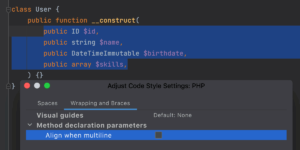在CentOS Stream 8系统上编译OpenSSH v9.4 RPM安装包是一项有挑战性但有用的任务。这样可以确保您拥有最新版本的OpenSSH,并且可以自定义其配置以适应您的特定需求。在本文中,我们将详细介绍如何执行此任务。
![图片[1]-在CentOS Stream 8上编译OpenSSH v9.4 RPM安装包-连界优站](http://www.6x66.cn/wp-content/uploads/2023/09/image-206.png)
步骤1:准备开发环境
在开始编译OpenSSH之前,确保您的CentOS Stream 8系统上已安装了必要的开发工具和依赖项。您可以使用以下命令来安装它们:
sudo dnf install -y gcc make autoconf zlib-devel openssl-devel这些工具和库将在编译过程中用到。
步骤2:获取OpenSSH源代码
要编译OpenSSH v9.4 RPM包,您需要获取OpenSSH的源代码。您可以在OpenSSH的官方网站上下载最新版本的源代码,或者使用Git从官方存储库克隆源代码。以下是使用Git克隆源代码的示例:
git clone https://github.com/openssh/openssh-portable.git步骤3:配置和编译OpenSSH
进入OpenSSH源代码的目录,然后执行以下命令,以配置和编译OpenSSH:
cd openssh-portable
./configure
make这将自动配置并编译OpenSSH,并生成所需的二进制文件。
步骤4:创建RPM规范文件
创建一个RPM规范文件(.spec文件),以便指导RPM构建过程。您可以使用文本编辑器创建一个.spec文件,例如:
nano openssh.spec然后,添加以下示例.spec文件内容:
Name: openssh
Version: 9.4
Release: 1%{?dist}
Summary: The OpenSSH implementation for remote shell services.
License: BSD
URL: https://www.openssh.com/
Source0: https://www.openssh.com/portable/openssh-9.4p1.tar.gz
BuildRequires: openssl-devel
BuildRequires: pam-devel
BuildRequires: zlib-devel
%description
OpenSSH is a free implementation of the SSH protocol.
%prep
%setup -q
%build
./configure
make
%install
rm -rf %{buildroot}
make DESTDIR=%{buildroot} install
%files
%{_bindir}/*
%{_sbindir}/*
%{_mandir}/man1/*
%{_mandir}/man8/*
%changelog
* Your changelog here请确保根据您的OpenSSH版本和配置进行适当的更改。上述示例.spec文件包括了软件包的名称、版本、发布、授权信息,以及构建过程中所需的依赖项。
步骤5:构建RPM包
使用rpmbuild命令构建RPM包:
rpmbuild -ba openssh.specRPM构建过程会生成RPM包,您可以在~/rpmbuild/RPMS/目录下找到它。
步骤6:安装OpenSSH RPM包
最后,使用以下命令安装您刚刚构建的OpenSSH RPM包:
sudo dnf install -y ~/rpmbuild/RPMS/x86_64/openssh-9.4-1.el8.x86_64.rpm现在,您已经成功地编译并安装了OpenSSH v9.4 RPM包,您可以在CentOS Stream 8系统上使用它。这个过程虽然可能有点复杂,但允许您完全控制OpenSSH的安装和配置,以满足特定的需求和安全标准。