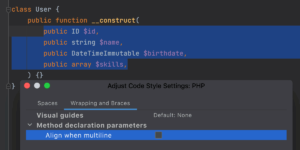连接百度智能审核API接口是将人工智能技术融入您的应用的好方法,以实现内容审核。以下是一个简要的教程,演示如何对接百度智能审核API接口,并提供一个Python代码示例。
![图片[1]-如何对接百度智能审核api接口-连界优站](http://www.6x66.cn/wp-content/uploads/2023/09/image-2.png)
步骤1:获取API密钥
- 登录百度云控制台(https://console.bce.baidu.com/ai/)。
- 在左侧导航中选择“产品与服务”,然后选择“智能审核”。
- 在智能审核服务页面,创建一个应用并获取API Key和Secret Key。
步骤2:调用百度智能审核API
以下是一个Python代码示例,演示如何使用百度智能审核API接口对文本进行审核。请确保您已经安装了requests库。
import requests
import base64
import json
# 设置API Key和Secret Key
API_KEY = 'YOUR_API_KEY'
SECRET_KEY = 'YOUR_SECRET_KEY'
# 获取access token
token_url = f'https://aip.baidubce.com/oauth/2.0/token?grant_type=client_credentials&client_id={API_KEY}&client_secret={SECRET_KEY}'
response = requests.get(token_url)
access_token = json.loads(response.content)['access_token']
# 构建请求URL
url = f'https://aip.baidubce.com/rest/2.0/solution/v1/text_censor/v2/user_defined?access_token={access_token}'
# 设置请求头
headers = {
'Content-Type': 'application/json'
}
# 设置审核的文本内容
text = '这是要审核的文本内容。'
# 构建请求体
data = {
'text': text
}
# 发送POST请求
response = requests.post(url, headers=headers, json=data)
# 解析响应
result = json.loads(response.content)
if 'conclusionType' in result and result['conclusionType'] == 1:
print('文本合规')
else:
print('文本违规')步骤3:调用百度智能审核API(图像审核)
以下是一个Python代码示例,演示如何使用百度智能审核API接口对图像进行审核。请确保您已经安装了requests库。
import requests
import base64
import json
# 设置API Key和Secret Key
API_KEY = 'YOUR_API_KEY'
SECRET_KEY = 'YOUR_SECRET_KEY'
# 获取access token
token_url = f'https://aip.baidubce.com/oauth/2.0/token?grant_type=client_credentials&client_id={API_KEY}&client_secret={SECRET_KEY}'
response = requests.get(token_url)
access_token = json.loads(response.content)['access_token']
# 构建请求URL
url = f'https://aip.baidubce.com/rest/2.0/solution/v1/img_censor/v2/user_defined?access_token={access_token}'
# 设置请求头
headers = {
'Content-Type': 'application/x-www-form-urlencoded'
}
# 设置审核的图像文件路径
image_path = 'path/to/your/image.jpg'
# 读取图像文件并进行base64编码
with open(image_path, 'rb') as image_file:
image_base64 = base64.b64encode(image_file.read()).decode('utf-8')
# 构建请求体
data = {
'image': image_base64
}
# 发送POST请求
response = requests.post(url, headers=headers, data=data)
# 解析响应
result = json.loads(response.content)
if 'conclusionType' in result and result['conclusionType'] == 1:
print('图像合规')
else:
print('图像违规')总结
通过以上教程和示例代码,您可以将百度智能审核API接口集成到您的应用中,实现文本和图像的审核功能。请根据您的实际需求,调整代码和参数,并确保您的API Key和Secret Key保密。在实际应用中,您可以根据API文档进一步定制审核规则和处理逻辑,以实现更精确的内容审核。
© 版权声明
文章版权归作者所有,未经允许请勿转载。
THE END