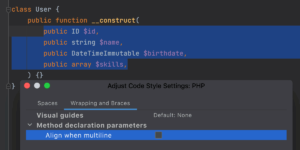内容目录
- # 1. 颜色变换像素画
- # 2. 跳动的像素球
- # 3. 跳跃的像素人
- # 总结
在现代网页设计中,动画特效是吸引用户注意力的绝佳方式。JavaScript 和 CSS 的强大组合使得创造出炫酷的像素动画特效成为可能。本文将为您呈现一些令人惊叹的像素动画特效代码示例,帮助您为您的网页增添更多创意和活力。
![图片[1]-用 JavaScript 和 CSS 制作令人惊叹的像素动画特效-连界优站](http://www.6x66.cn/wp-content/uploads/2023/08/image-200.png)
1. 颜色变换像素画
<!DOCTYPE html>
<html lang="en">
<head>
<meta charset="UTF-8">
<meta name="viewport" content="width=device-width, initial-scale=1.0">
<style>
.pixel {
width: 10px;
height: 10px;
background-color: #ff5733;
display: inline-block;
margin: 1px;
}
</style>
</head>
<body>
<div class="pixel"></div>
<script>
const pixel = document.querySelector('.pixel');
function changeColor() {
const randomColor = `#${Math.floor(Math.random()*16777215).toString(16)}`;
pixel.style.backgroundColor = randomColor;
}
setInterval(changeColor, 500);
</script>
</body>
</html>2. 跳动的像素球
<!DOCTYPE html>
<html lang="en">
<head>
<meta charset="UTF-8">
<meta name="viewport" content="width=device-width, initial-scale=1.0">
<style>
.ball {
width: 50px;
height: 50px;
background-color: #4287f5;
border-radius: 50%;
position: absolute;
animation: bounce 2s infinite;
}
@keyframes bounce {
0%, 100% {
transform: translateY(0);
}
50% {
transform: translateY(-100px);
}
}
</style>
</head>
<body>
<div class="ball"></div>
</body>
</html>3. 跳跃的像素人
<!DOCTYPE html>
<html lang="en">
<head>
<meta charset="UTF-8">
<meta name="viewport" content="width=device-width, initial-scale=1.0">
<style>
.pixel-man {
width: 20px;
height: 40px;
background-color: #20bf6b;
position: absolute;
bottom: 0;
animation: jump 1s infinite;
}
@keyframes jump {
0%, 100% {
transform: translateY(0);
}
50% {
transform: translateY(-50px);
}
}
</style>
</head>
<body>
<div class="pixel-man"></div>
</body>
</html>总结
以上是三个简单而有趣的像素动画特效示例,利用 JavaScript 和 CSS 可以轻松实现令人惊叹的动画效果。这些代码不仅可以为您的网页增添独特的视觉吸引力,还可以为用户提供更加愉悦的浏览体验。利用创意和技术,您可以创建出更多个性化的像素动画特效,为您的网页注入活力和活泼。
© 版权声明
文章版权归作者所有,未经允许请勿转载。
THE END